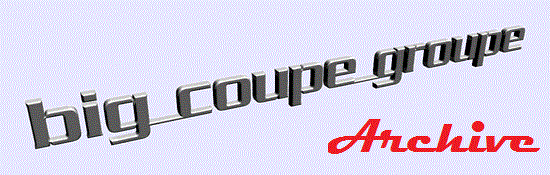
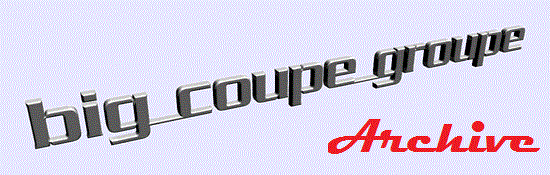
As list administrator, I see people experiencing different problems when trying to subscribe to the list, send posts to the list, how to suspend receiving messages for vacation etc.
First, a word of explanation. The listserver has the ability to handle multiple lists. The list name we use is bcg. Therefore, to do any administrative functions, you have to specify the list name. This is why you will see bcg in the admin commands. It may appear redundant but it is not.
Here is a list of the common problems I see. One tip. After the last command, especially if you concatonate commands in one message, it is strongly suggested you put one more line with end in it. The following examples show what I mean.....
1) How do I subscribe?
Very simple. Send a message to bcgadmin@normgrills.net with subscribe bcg as the first line of the message. Here is what it would look like if I were to subscribe:
Date: Wed, 19
Apr 2000 20:58:49 -0500
To: bcgadmin@mail.normgrills.net
From: Norm Grills <norm@normgrills.net>
Subject:
Cc:
Bcc:
X-Attachments:
subscribe bcg
end
That's it, nothing more, nothing less. Make sure you turn off signatures or there will be a slew of error messages from the admin address.
2) Once I am subscribed, how do I post to the list?
Send a message to bcg@normgrills.net with your question. Here is what it would look like:
Date: Wed, 19
Apr 2000 20:58:49 -0500
To: bcg@normgrills.net
From: Norm Grills <norm@normgrills.net>
Subject: My Seat Back Headrest won't move
Cc:
Bcc:
X-Attachments:
When I try to move the headrest up or down it won't move. The motor runs but the headrest won't move. Any suggestions?
Norm
3) I send a message to the list but I get back the following. What did I do wrong? The answer is that the first word in the body of the message was a listserver command. In this case the first word was "help". You cannot have the following words as the first word in the body of a post to the list:
SUBSCRIBE, UNSUBSCRIBE, LIST, REVIEW, HELP, INFO, INDEX, SEARCH, GET, SET
Sender: bcgadmin@mail.normgrills.net
Reply-To: bcgadmin@mail.normgrills.net
From: bcgadmin@mail.normgrills.net
Date: Wed, 19 Apr 2000 21:08:10 -0500
To: Norm Grills <norm@normgrills.net>
Subject: Your message to bcgadmin@mail.normgrills.net
X-Airmail-Delivered: Wed, 19 Apr 2000 21:07:01 -0500 (CDT)
X-Airmail-Spooled: Wed, 19 Apr 2000 21:07:00 -0500 (CDT)
Your message to bcg was redirected to grills@normgrills.net because it seemed to
contain listserver commands and not a real message.
If this was not
your intention and it really was a message please change the
first word of the subject and/or body so that it does not look
like a command
and send it again to bcgadmin@normgrills.net.
If you are not
sure what words are commands you can get a list of the commands
that this listserver accepts by sending a message with "HELP"
in the body of a
message to bcgadmin@normgrills.net.
If you still have troubles you can contact Norm Grills at grills@normgrills.net.
Thank you.
3a) I send a message to the list but I get back the following.
"Your message to bcg@normgrills.net could not be processed because it seemed to
contain an attachment, which are not allowed in this list.
If you like you can contact Norm Grills at grills@normgrills.net.
Thank you for trying though."
What did I do wrong? The answer is that you either have a MIME attachment, the text is in HTML format or RICH TEXT. If you are using AOL 6.0, do the following:
=====================================
How to send plain text from AOL V6.0:
=====================================
1. Make sure your font is set to Arial 10, the AOL default.
2. Create a message using only
default Arial 10 type. Any
quoted text pasted in from another message must also be
in Arial 10 type (no bold, other sizes or colors). Note:
if you paste a message that was received in HTML format,
it will probably cause you to send in HTML.
3. Hit Control-A to highlight the entire message.
4. Right click anywhere in the
message itself: A 'popup menu'
will appear. Move the cursor to "text" and another menu
will appear. Move the cursor to "normal" and click on
it.
5. Send the message.
======================================
I don't think even AOL knows how to do this.
This has been tested at length
and apparently is relatively
easy to accomplish in AOL 6.0. Of course AOL "updates"
their
users software on line without the users knowledge, so this
fix could be removed by AOL at any time.
If you are using OUTLOOK or OUTLOOK EXPRESS, go to TOOLS/OPTIONS/MAIL FORMAT. Set "SEND IN THIS MESSAGE FORMAT equal to PLAIN TEXT.
For other programs either read the manual look it up in HELP or contact the manufacturer's support organization to set plain text.
4) I send a message but get nothing back and never see my posts. I see other peoples' but not mine. If you send the post to the Admin, norm@normgrills.net, you may as well have sent it to the dead letter box. I just delete them. Please DO NOT include me in any of your posts to the list. I get so many posts a day for different reasons plus I process a hundred a day at work. After a while, I get email burnout and just start deleting. I used to redirect them to the list but that has gotten a bit much and people don't learn so I just delete them.
5) I need to suspend getting emails for the next two weeks while I am on vacation but want to resume when I return. How do I do this? The easiest way is to send an email to the admin address with set bcg inactive in the first line of the body. It would look like this:
Date: Wed, 19
Apr 2000 21:19:59 -0500
To: bcgadmin@mail.normgrills.net
From: Norm Grills <norm@normgrills.net>
Subject:
Cc:
Bcc:
X-Attachments:
set bcg inactive
end
When you return, send the same message changing the word "inactive" to "active"
6) I missed a digest and would like to receive it. If you know the number of the digest, send a request to the admin address in the following format:
To: bcgadmin@mail.normgrills.net
From: Norm Grills <norm@normgrills.net>
Subject:
Cc:
Bcc:
X-Attachments:
get bcg bcg-Digest V2000 -135
changing the 135 to the appropriate number.
7) I would like to search the archives for any references to headrests. How do I do this? First the admin can only search on one WORD, yes one word, not a phrase etc. Here is how you would do it. Send a message to the admin address like this:
Date: Wed, 19
Apr 2000 21:19:59 -0500
To: bcgadmin@mail.normgrills.net
From: Norm Grills <norm@normgrills.net>
Subject:
Cc:
Bcc:
X-Attachments:
search bcg headrest
end
You will get this back:
Sender: bcgadmin@mail.normgrills.net
Reply-To: bcgadmin@mail.normgrills.net
From: bcgadmin@mail.normgrills.net
Date: Wed, 19 Apr 2000 21:29:19 -0500
To: Norm Grills <norm@normgrills.net>
Subject: Your message to bcgadmin@mail.normgrills.net
X-Airmail-Delivered: Wed, 19 Apr 2000 21:28:09 -0500 (CDT)
X-Airmail-Spooled: Wed, 19 Apr 2000 21:28:09 -0500 (CDT)
The word you asked
for is present in the following files:
(If no file is listed the word was not found)
Word Searched for: headrest
File Name Context
------------------------------------------------
bcg-Digest-148: llar (up beside the headrest) where the
bcg-Digest-154: Wires For the Headrest Motor CAN B
bcg-Digest-155: Wires For the Headrest Motor CAN B
bcg-Digest-156: Wires For the Headrest Motor CAN B
bcg-Digest-16: tml concerning the headrest. If the sea
bcg-Digest-754: ove excellent rear headrests/speaker en
bcg-Digest-755: = > excellent rear headrests/speaker en
bcg-Digest-763: front and back and headrest. A pair of
bcg-Digest-764: front and back and headrest. A pair of
bcg-Digest-843: and repairable ? 3. Headrest doesn't go
You then need to request each one individually as described in question 6) above. for instance to get #843 the line would read:
get bcg bcg-Digest-843
To get #148 above, the line would read:
get bcg bcg-Digest-148
You can put many requests in one admin message but they will be concatonated and you will not be able to tell which one is which. you are better off requesting one at a time, even though it is a pain!
Don't forget the first bcg. It is the name of the list.
8) What are the list commands and what do they do? The commands can be obtained by sending an email to bcgadmin@normgrills.net with help as the first word in the body. It would look like this:
Date: Wed, 19
Apr 2000 21:42:36 -0500
To: bcgadmin@mail.normgrills.net
From: Norm Grills <norm@normgrills.net>
Subject:
Cc:
Bcc:
X-Attachments:
help
end
You will get the following back:
Sender: bcgadmin@mail.normgrills.net
Reply-To: bcgadmin@mail.normgrills.net
From: bcgadmin@mail.normgrills.net
Date: Wed, 19 Apr 2000 21:43:44 -0500
To: Norm Grills <norm@normgrills.net>
Subject: Your message to bcgadmin@mail.normgrills.net
X-Airmail-Delivered: Wed, 19 Apr 2000 21:42:34 -0500 (CDT)
X-Airmail-Spooled: Wed, 19 Apr 2000 21:42:34 -0500 (CDT)
The currently
accepted commands are the following and all must appear in the
*BODY* of the message. You can send multiple commands, each in
one line
finishing with END.
PLEASE NOTE: You MUST include "bcg" as noted in most of the commands below.
*** IF YOU USE
A SIGNATURE OR EQUIVALENT, YOU MIGHT WANT TO TURN IT OFF WHEN
YOU SEND ADMIN REQUESTS SO IT DOES NOT CONFUSE THE LISTSERVER
AND SEND YOU
ERROR MESSAGES WHEN TRYING TO INTERPRET THE SIGNATURE AS COMMANDS.
SUBSCRIBE bcg
Your_FirstName Your_LastName - City State (name/location
are optional)
Subscribes you to the list called bcg.
UNSUBSCRIBE bcg
Unsubscribes you from the list called bcg.
LIST
Shows the list served at this site: bcg.
REVIEW bcg
Shows the list of user currently subscribing to
bcg.
HELP
Sends this message.
INFO bcg
Send information on the list
INDEX bcg
Shows a list of documents available for GET
SEARCH bcg Key_Word
Searches the documents for a key_word
GET bcg File_Name
eg. GET bcg bcg-Digest-31
Retrieves the document called File_Name
SET bcg OPTION
Set your subscription parameters to OPTION
Currently available options are:
(default options are indicated)
ACKN : Confirms
that you sent a message to the list.
NOACKN : No Acknowledgment is sent
[Default].
CONCEAL : Hides
your name from a REVIEW command
NOCONCEAL : Shows your name in a REVIEW command
[Default].
ACTIVE : Makes
your subscription active
[Default]
INACTIVE : Suspends your subscription until the next
ACTIVE command.
DIGEST : Sends
digests rather than individual messages
MAIL : Sends you individual messages.
[Default].
REPRO : Send a
copy of the message to the sender
[Default]
NOREPRO : Does not send a copy of the message to the sender
If you have troubles you can contact Norm Grills at grills@normgrills.net.
Thank you.
9) I need to change email addresses. How do I do it? Simple, unsubscribe from your old address and subscribe from your new one. If you change addresses before doing this and cannot send the unsubscribe command from your old address, subscribe under your new address and send me an email telling me what address to delete.
10) I have two addresses, one at work and one at home. I would like to be able to post from both but only receive at home. How do I do this? Subscribe from both but send an inactive command from the work address. The first line of the body of the inactivate post would be:
set bcg inactive
I will continue to add to his list as they come up. This is all I can remember off the top of my head. If you have any questions or have a suggestion for this page, please address it to norm@normgrills.net.
Thanks,
Norm