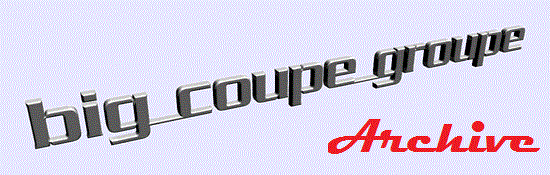
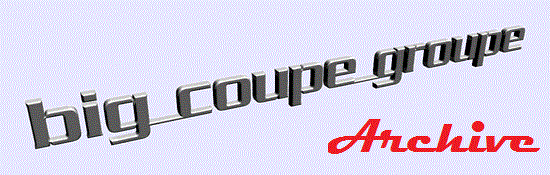
A lot of this section will be unique since there are major differences between the 5 and 6 series
All information contained in this FAQ is provided by BMW enthusiasts who are not typically fully trained in the art of BMW maintenance. As such, all information in this FAQ is provided "as-is". Any use of this information is strictly the responsibility of the using party. The supplier of the information and the Webmeister assume no liability for incorrect information or use of this information.
Heater Control Valve Part Number
Heat and A/C Fan Only Runs on High
Universal on Temperature Control Knob
Blower and Temperature Control Repair
A/C - R-134a Versus R-12 By the Numbers
Heater Control Valve Part Number
If your heating system fails or is acting up, the first thing you should check/change is the heater control valve. When this valve starts acting up you will get symptoms from heat constantly on to it warms in stop-and-go traffic and cools at highway speed. The swap out is pretty simple and, if you work carefully and quickly, it is NOT necessary to drain any coolant before you change the core. Loosen the valve assembly from the firewall and lift it up as high as possible. A bungy chord can be used to hold it up. It is not necessary to buy the entire valve.
The part number for the core is:64-11-8-390-132
The list price in Feb/95 was $39.49
grills@airmail.net
Heat and A/C Fan Only Runs on High - grills@airmail.net
If you have a blower control that is infinitely variable (not the 1, 2, 3, 4 position switches) and you encounter a problem where the heater AND A/C fan only runs if the blower control is in the Max position, there is a good chance the problem is the NPN transistor on the back of the blower control (NOT the one that is on the blower transistor pack next to motor itself. If you look at the schematic, the motors get their power through this NPN transistor unless the control switch is in the maximum position in which case the transitor is bypassed.
If only the heater or A/C blower motor won't run except on high then odds are the transistor pack on the appropriate motor is bad. This FAQ does not apply to these transistors
My transistor had a TI logo on it and two numbers, 8417 and BD543A. I was unable to find this transistor so I used an NTE331. I also bought but did not use a Radio Shack TIP3055. They both have 15 amp capability. I have had mine installed now for a couple of years and it is working perfectly.
A/C Fan Only Runs on High - pompa@io.com/jpompa@austx.tandem.com (Jeff Pompa)
1) Remove the straps holding the glove box door up. Let the door hang down.
2) Remove the plastic cover above the glove box.
3) Remove the central locking control unit. It is a black rectangle held in by 2 screws and it will recognized by its being in your way. There is a square spacer on top of its mount. Make sure you see it and catch it.
4) Look at the side of the evaporator box. You will see a small relay hanging off of the box. Slide it up and off and tuck it out of the way.
5) You will now notice a connector plugged directly into the evaporator box. That is the speed transistor connector. Remove the connector and tuck it away.
6) Look at the connector "mount" and you will see 2 plastic "pop rivets" which hold the transistor assembly onto the evaporator box. In the center of each plastic "pop rivet" is a center plug. Push it into the evaporator housing by using a thin nail or awl or punch. Remove the transistor assembly by pulling it straight out.
7) At this point you have to decide if your soldering skills and tools are above average. There is a resistor and capacitor that have to be delt with when replacing the transistor. Also, the transistor is rivited to the metal heatsink so you will have to drill the rivets out first. You should also use some heatsink compound under the new transistor. Soldering the heater blower transistor is real easy compared to the A/C one.
8) Once you have replaced the transistor and transistor rivets (nuts and bolts) you need to re-coat everthing with a clear spray paint since you will have cracked most of it off during repair. This part/parts gets wet with condensation so it must be sealed. You will see what I mean.
9) Now reinstall the transistor assembly onto the evaporator box. You must be inventive because you can not re-use those plastic "pop rivets" agian. You can use new metal "pop rivets" or what I did was Epoxy a pair of brass nuts on the inside of the evaporator box so I could use brass bolts to re-attach the transistor assembly.
10) Reverse steps 1-5.
Parts needed: 1 Radio Shack "power" transistor 2N3055 (Cat. No. 276-2041)which will be silver and round/oval in shape. Cost ~$1.99USA. 1 tube of Radio Shack heat sink grease (Cat. No. 276-1372). Cost, about the same. 1 can clear coat. Cost, about the same.
Note: The heater blower transistor is the same radio shack 2N3055. Remember to use heat sink compound on it too. If you are replacing the transistor that is in the dash speed control knob assembly because both blowers run at full speed only, then you need Radio Shack part TIP3055 (Cat. No. 276-2020). It is black and square with 3 "legs/pins".
Addendum by: "George Saylor" <gsaylor@interserv.com>
Regarding the recent questions about one speed on the a/c blower:
My 1982 (late 1981 manufacture) has one blower each for the a/c and the heater. Also one transistor each for the blowers. Symptom was the same as posted, one speed only but for both a/c and heat. Traced the problem to both resistors being bad and also the blower speed switch. Once that was solved the draw on both blower motors was checked and replaced the heater blower. Apparently the motors build resistance and then affect the resistors and then the switch. The transistors cost enough but the circuit board part of the switch was outrageous. Once you find the problem, CHECK THE BLOWER MOTOR(S).
Universal on Temperature Control Knob - dfh@ariel.com (David Hoerl)
I replaced my universal a few months ago. The universal costs a few dollars,and is made of plastic. What you need to do is first remove the whole panelthat thecontrol mounts in (this has been covered in FAQs before, but is mostly obvious - I did it without instruction). One the panel comes out,you will need to unscrew the temp control from the assembly. What I found isthat the shaft was very hard to turn - thus the reason the universal broke.
I sprayed WD-40 on the area where the shaft fits into the control, andworked the shaft back and forth - the shaft began to turn much better almostimmediately. I finally applied a drop of 3-in-one oil to the shaft, workedthat in, then reassembled the control into the panel with the new universal. You MUST remove the control from the panel to replace the universal - you cannot remove it from the front.
When you re-assemble, take very good care to get all the panel lights pushed back into their recepticles - if not, you'll end up pulling the assembly outagain (no, I didn't do this :->).
I think my cost to do this was 1 hour and $2.50 or so.
David Hoerl
84 633CSi
Cleaning the A/C Drain - hom_lanihau@juno.com (Norman S. Hom)
The drain is located about dead center of the trans hump, 11 inches from the top point of the hole in the trans hump for the gear shift. The drain hole is just about 1/2 inch in diameter. Drain is a black rubber piece. Getting to the drain hole from the bottom is rather difficult as the clearance is very minimal. I used two mirrors angled in a position to see the drain hole. I have tried from the bottom a couple of times with no success. I am told by a BMW mechanic it can be done from the bottom, however
I am in the process of cleaning the drain now. I have had to do this twice over the past 10 years because the drain hole was pinched. Did not know this until just last year when I had the trans out for a clutch replacement. I have removed the evaporator housing since my a/c system has a leak. Removing the evaporator requires disconnecting the in and out freon lines to the evaporator.
Removing the evaporator is much simpler than the method described below. If you need a/c work, I would suggest removal of the evaporator housing. I am going to fabricate a 1/2 cooper line to extend the rubber drain down the outside of the trans hump so hopefully I will not have to go through this again.
The prior method used to clear the drain was to remove all the console surrounding the evaporator and pulling the squirrel cage off one side of the fan motor and pulling the fan motor out. It takes some tugging and pulling because the evaporator housing or fan motor housing will not open up. The fan motor housing is part of the evaporator housing. You have to remove the housing from the car to get it to open. One piece of the ducting system above the evaporator housing obstructs the evaporator housing from moving but only about an inche up and down. You can see where the drain hole is by lifting the housing up and down once all the housing mounts are taken off, mainly the 3 or four inch metal bar in the front. The drain hole is right in the front of the evap housing behind the fan motor.
If you elect to try going from the top, once you remove the fan motor use a flash light and you will see that the drain hole is right in front of the evaporator dead center of the evap housing. The first time I attempted to clear the drain I was not able to find the drain hole. Lifting the housing up and down the second timeby luck I noticed where the drain hole was. First time ended up taking it to an A/C shop to get it cleared. Anyway, a pipe cleaner is a very good way to clean the drain hole from the top with the fan motor removed..
M6 Intermittent A/C - "Steven C. Morey" <smorey@flash.net>
If you have an M6 and your A/C intermittently turns warm (as in feels like outside air) for a few seconds and then returns to normal refrigerated air *and* this happens only on very hot days, look to see if the aluminum heat shield was installed between the A/C compressor and the #1 exhaust header. Mine did not have one and the BMW parts fiche does not show this part for the M6 (but does show it for the M5). Some M6 owners report that theirs had fatigued at the mounting tabs and had fallen off. The purpose of the shield is to prevent the A/C compressor oil temperature switch from sensing the heat from the exhaust header in addition to the temperature of the compressor. Without the shield, the sensor is fooled into thinking it should shut down the A/C, returning to normal 45 seconds or so later when the compressor has cooled a few degrees.
The part number is 64 50 1 385 073 and it runs about $29 list.
Repairing Blower and Temperature Controls - Todd Kenyon <kenyons@earthlink.net
Here I will try to give as complete an account of possible of a common repair on E24s, probably early E28s as well. Mine is an '84, but much of this should apply to any models with a continuous fan speed dial (as opposed to a 4-position rotary switch) and a rotary temperature dial. Don't be overwhelmed by all the detail - it will make sense as you are doing it. This is not a difficult repair. Took maybe 2 hours with a lot of trial and error. Thanks to all those who supplied info, especially David Hoerl and Rick Sparks (Big Coupe Group).
The problems:
Blower fan (the one located in front of the firewall, that can be accessed by removing sheet metal panel under the hood immediately in front of windshield) only operated on FULL BLAST, regardless of whether air conditioner was on or off. Around the same time, my temp control became difficult to turn, and then became way too easy to turn when I, ahem, tried a little force. These are unrelated problems, but convenient to repair together.
Solution:
The fan speed control contains a NPN transistor on its internal circuit board that sooner of later frys. It still works on full speed because the control activates a leaf switch at full blast that bypasses the control circuitry and supplies full V/A to the fan.
The temp control has a potentiometer (rotary resistor) that siezes up over time. The dial is connected to the pot with a plastic three-piece universal joint which is easy to break if the pot siezes and you force the control. I recommend lubing this control even if it isn't giving you problems yet.
Parts needed:
from Radio Shack, get a TIP3055 NPN silicon transistor (#276-2020); cost is $1.59, stock item. Get a can of stereo control cleaner/lubricant spray for the temp control.
From BMW: nothing, unless you need to replace the universal joint - I assume you can buy these, but am not certain.
Removing dash panel:
The ventilation control panel consists of the trim panel you see, and a mounting frame attached to the back of it which holds all the controls. To remove the panel, use a small screwdriver to pop out the 4" x 3/4" black plastic strip between the gauge cluster and the ventilation panel. Behid this are 4 screws, 2 of which hold the left side of the vent panel (remove). Then use same tool to carefully pry out hazard, AC, and defrost switches (prongs that hold them in are on top/bottom of switch), pull them out of panel, and unplug wires. Now you can see a screw hiding above the hazard switch and below the AC switch, inside the holes - remove. The panel will now pull out from the dash, but only a short way due to wires and Slider cables. Pull the knobs off the two rotary controls, and the three vent sliders (careful, dont break them, there are three pieces for each slider knob - you should be left with flat metal tips holding small leds that light the knobs) Also carefully pry off the small plastic, switch-sized panel that has a diagram of the slider settings for defrost on it. Now you will see 2 screws behind this panel, and 2 behind the blower speed knob. Remove these and you can remove the trim panel from the mounting frame, but be careful of the two small lightbulbs inserted above each rotary control (they just pull out). Now you have the frame with attached slider mechanisms and rotary controls. Unplug all wires. To free the frame, you last need to remove the cables from the slider mechanisms. These are colorcoded R,B,G so you can reattach them properly. Removal is pretty self explanatory once you see them. First remove the spring clips that hold cable housings to frame (just pry w/ screwdriver - careful, they will fly away at high velocity, probably into the dash amidst a tangle of wires- ask me how I know) Then manuever that cables so you can pop the ends of the pins. NOW IT IS FREE! Really not as bad as it sounds, it will be clear as you are doing it.
Fixing the controls:
Temp control:
Each rotary control is mounted to the frame with small screws. You should see the white plastic universal joint for the temp control - careful you don't break or lose this - the middle piece is a tiny cube about 5mm square. I pried the back off of the control and pulled out the circuit board so I could spray the cleaner/lube directly into the slots in the side of the pot. Freed it right up. I had broken parts of the Ujoint, but it was mostly intact and I didn't have a new part, so I reassembled it and wrapped it with electrical tape. May not hold, but so far ok. If yours seems broken before you remove the panel (knob moves freely, NO resistance) try to get the part first. Thats it for the temp control. Fan speed control: Remove the speed control's frame screws, and pry the back off it. You'll immediately see the circuit board with the transistor. I took the board out, unsoldered the old NPN, and resolderd the new one in the 3 holes. Rick just cut his old one off and soldered new one to the cut-off legs of his old NPN. Either way. The old NPN has its integral heat sink riveted to the board - I left it there (just the metal plate - pulled the old transistor off it) and just left the new NPN jutting out from the board at an angle. Careful when you reassmble the control, as the leaf switch has to be mounted properly, and the shaft of the control has notches and projections that interact with the switch and a spring - sounds nasty, but its obvious how it should go once you see it. Done!
At this point I reattached all wires without reassembling the panel and tested it. BINGO! Works fine. Now more or less reverse the process to reassemble. Don't forget to plug in all wires and reinsert lightbulbs. Make sure that the black plastic collars on the ends of the vent cable housings are held underneath the clips. May take a little wrestling.
On a related note, its probably a good idea to lube the bearings of the blower fan (use heavy motor oil of diff fluid) at this time. The increased load from a poorly lubed fan might be what causes the transistor to blow - mine actually appeared burnt.
Whew! My typing finger hurts. Good luck, happy to answer any questions.
Heater Runs Only on High - "Stephen G. Walters" <walters@nsc.navy.mil>
Problem:
If you have an infinitely variable blower control and the heater blower runs only when the control is in the max setting, but DOES work when you turn the A/C switch on, then you probably have a blown heater blower speed transistor. This is very similar to the A/C fan case presented in the FAQ, but the procedure for fixing it is different.
Background:
The heater blower did not work unless the fan control was turned to the max setting. The A/C fan (A/C button pushed in) is controlled correctly. This means the control knob and electronics are ok, and the fact that the fan runs at the max setting (transistor bypassed) means the heater blower is ok.
Procedure:
1)Open the hood and remove the heater blower cover. It's the black
metal cover in the cowl area. It's held on by 4 to 6 sheet metal
screws.
2) remove the four "C" clips on the blower cage plastic
covers. Two per cover, one on each side, towards the passenger
compartment.
3) Undo the clip on the back (passenger) side of each blower cover,
and take the top half off.
4) Undo the strap in the center that holds the motor down. Lift
the motor up (take care with the blower cages, they're not real
sturdy), remove the two electrical connections, and set the blower
motor and cages aside in a safe place.
5) Looking into the passenger side blower vent, you'll see a transistor
mounted on a metal bracket (about 1" x 3") with three
wires attached to it. That's the blower transistor. To remove
it, you need a 7mm wrench for the nuts on top, and a stubby flat
head screwdriver.
6) At this point, I just swapped in a replacement unit. The transistor,
however is a 2N3055, same as in the A/C FAQ. It's a little easier
to replace since it is bolted to the heatsink/bracket instead
of riveted. Replacement looks pretty easy: undo two bolts/nuts,
unsolder two leads, remove the old transistor and bolt in the
new, solder its leads, and you're done.
7) Installing the replacement is straightforward: the three leads
are sized and sexed so you can't mix them up. Just take you time
when mounting the transistor back in place - space is tight, and
you don't want to drop any of the small hardware into the HVAC
ducts.
8) You may want to vacuum out the cowl area at this time to suck
up any leaves or other debris.
9) Reconnect the heater blower and place back into it holder (in
the same orientation as you removed it), and fasten its restraining
strap. Spin the motor and make sure it spins freely. If not, loosen
the strap and jockey it around a bit to eliminate the binding.
10) Put the blower cage covers back on. There's a flat spot on
the side covers that matches up with the "floor" of
the cowl opening. Put the four "C" clips back on.
11) You may want to try the blower control at this point. If it
runs fine, put the cowl cover back on, and you're done.
It took me about an hour or so, but YMMV.
AC Blower Fan Replacement - "Don S."
I finally finished replacing the AC blower fan and motor in my '89 635. Not an easy job -- but it had to be done, as the fan was not working at all. (Note that the Heater fan was working fine at all speeds -- this excluded the AC fan controls and the final transistor as well from being the culprits.)
Upon removal of the fan -- I will give you a gross description on how to do it below -- I found that the motor has actually "frozen". A little rotation and several oilings of the bearings got the motor to work OK. You should decide if $150 for a new motor vs. fixing(?) yours, is a good alternative.!!!
I was able to remove the fan without having to pull the whole Heater/AC box out or even disconnecting the freon lines, thus saving myself a lot of costs and extra work.
So here is the process I followed:
1. Remove the left under dash covers. Drop the glove box by removing the pins from the hanger brackets.
1. Remove the center console --- if you have a '87 on 635 you need to start at the rear AC and unfasten the armrest, etc. so that it would lift up and slide about 1" back. You then have to remove the hand brake cover -- one screw under the horse hair -- naturally you have to remove all the seat controls switches. Finally you remove the shift lever cover (for an auto, you have 3 small screws to remove to get the cover off as well as two connectors - to remover the lever handle, loosen the Allen screw on the back of the handle) and all the window controls. You have to remove 5 screws to get the console loose -- two on either side of the console that hold it to the dash, two way up the footwell, and one under the shift lever cover.
2. Remove the radio
3. Slide out the console -- note that on auto tranny cars there is a white connector that is just under the console, behind the ash tray, which needs to be disconnected. It is white with 9 pins -- and the lower part is held in by a bracket. This connector is a PITA, but if you do not remove it, you cannot get the console off. The ash tray jams against it. Before you slide the console all the way, you need to disconnect the green connector to the OBC, the 2 connectors to the cigarette lighter as well as the ashtray light.
4. Remove the console. Try to spin the motor fan by hand. If it spins easily, your problem may not be the motor!!! Although it could be the brushes, etc. You can do a test with test cables and a 12DC source (battery).
5. Remove the left bracket - next to the AC/Heater box -- it is held in place with 7 bolts -- 3 on the bottom, 2 on top and 2 to the knee bolster -- in an '89 model. Not sure how it is installed in a pre '87 model.
6. Pop all the clips off the AC box center line -- there are 2 per side (4) -- there are 3 in the back and 3 in front. (Just slide a small screw driver under the clip, and will fly off).
7. Remove the screw the hold the box together -- it is in center of the box, two cavities in. You can feel it with you fingers, and actually see it from the side. Use a magnetic Phillips screw driver - for installation and removal. I used a 1/4" socket wrench with a Phillips screw bit and a 4" extension.
8. Pull out the temperature sensor -- this is plugged into the box -- right behind the screw you just removed. The cable is held in place with a clip.
9. Brake off the center strap of the box and save it -- this is the strap that had the center clip on it. Brake it at the top most part of the point where is joint the box. You need to brake it to be able to remove the fan motor, as well as put the motor back in. Later, once you have replaced or repaired the motor, you will have to blue it back -- I used some thin sheet metal and some industrial crazy glue -- I hope that it will hold.
10. Remove the two small brackets ( L & R) that hold the console cover in the foot well -- these hold the AC box to the tray as well. Once removed you will be able to slide the box out about 1". You also need to remove the center bracket in front of the center of the blower, on top of the tranny hump (screw and a nut). This bracket is in front and just below the center strap you broke in step 9.
11. Now for the hard part --- you need to pry the top and bottom section of the box apart and slide the motor assembly out. Note that you need first to disconnect the two push on connectors on the cable that goes to the fan motor. The prying is not easy, but eventually you will get it out. You may distort the blower rotors a little, but they will come back, shape wise.
12. Decide what to do with the motor -- you can buy a new one, if yours does not turn -- this the safest way to reduce the probability of having to do this PITA job twice. Or you can try to "fix" it by extensive lubrication. As long as you have it out, check the brushes as well. You need to pop the metal brush covers and pull the brush out and see if there is reasonable length left to the brushes.
13. Be sure you test the motor before you re-install it. New or fixed!!!!!!
14. Now do everything in reverse -- once
you have the new or fixed motor in, connect it and test it, before
you put everything back together!!!!! LET it run for a few minutes.
I tested mine once I had the clips back on the box, which was
the first thing I did after motor installation A/C - R-134a Versus R-12 By the Numbers From: "Bill Wolf \(Car Stuff\)" Regarding several comments that have been made about using R-134a to recharge A/C systems that were previously charged with R-12, I have noticed several refrigerant properties that both support and somewhat conflict with some of what has been reported. First, regarding the instructions to charge to 80% or 85% of the recommended charge of F-12, the molecular weight of R-134a is about 102 while the molecular weight of R-12 is about 121, so that means to provide the same number of molecules, it is necessary to charge with about 84% (102/121) of the recommended R-12 charge by weight. Based on BMW specifications from their retrofit labels, the correct charge of R-134a is 1000 grams, which is 2.2 lbs or 35 ounces, for a standard system and 1550 grams, which is 3.4 lbs or 55 ounces, for a system with rear air. Working backwards that calculates to about 1200 grams of R-12, which is 2.6 lbs or 42 ounces, for a standard system and about 1850 grams of R-12, which is 4.1 lbs or 65 ounces, for a system with rear air. It is also possible to evaluate the charge by monitoring both the high-side and low-side pressures, but this requires recognizing numerous factors that affect load including inside and outside air temperatures, humidity, in conjunction with both low-side and high-side pressure readings. Second, the pressure and temperature charts for R-12 and R-134a are nearly identical at lower temperatures, those below about 80 degrees F, but at higher temperatures there is a wider variation. For instance, at 150 degrees F the pressure of R-12 is about 235 psi while the pressure of R134a is 263 psi and at 160 degrees F the pressure of R-12 is 267 psi while the pressure of R-134a is 300 psi. According to the 5 Series Bentley the high-pressure switch is spec'd to open above 385 psi and close below 307 psi. For R-12 these pressures correspond to about 191 and 171 degrees F, while for R-134a these pressures correspond to about 180 and 162 degrees F. This means that at high temperatures there is a greater probability for R-134a to exceed the cut-out temperature. Third, the heat of vaporization, which expresses the heat-transfer capacity of the refrigerant, is higher for R-134a than for R-12, about 93 BTU's per lb for R-134a versus about 72 BTU's per lb for R-12. So, if the compressor pumps the equivalent amounts of R-134a and R-12 by weight (number of molecules), R-134a is capable of transferring 9% more heat than R-12 ( 93 / 72 x 102 / 1121 = 1.09 ). However, because of another related property called specific heat, which is also much greater for R-134a than for R-12, this 9% can only be realized when the condenser is the same temperature as the evaporator. As the differential increases, the advantage of the 9% becomes less, and at a receiver/drier temperature of 140 degrees and an evaporator temperature of 40 degrees, the overall theoretical efficiency of the system is about 79% for R-12 and about 77% for R-134a, which is only about 3% difference ( 79 / 77 = 1.026 ). This agrees with reports that claim there will be a small decrease in efficiency when changing from R-12 to R-134a, though this appears to be very insignificant at normal temperatures. To keep the efficiency up, keep the condenser clean and well painted with black paint, keep the airflow unrestricted, and make sure the auxiliary fan is running. Bill Wolf Early 6er Heater Removal - Scott Andrews <scott@cogenia.com>
To renovate the heater you really need to remove it fully from the car. This is a complex process, but it will assure that you have a properly functioning heater and AC unit. The first step is to remove the console. First remove the knee bolster and the glove box. These are reasonably self explanatory once you are looking at the under side of the dash. The glove box requires a small ratchet to undo the row of hex screws at the rear on the hinge. Remove the glove box top cover (cloth) and the small shroud to the left. DO NOT LOSE the screws for all these parts. Before you go any further, tape the cylindrical crash cutout switch to the bracket on the left of the glove box area. This is held in place by the same screws that hold the plastic shroud in place, and it is impossible to get back together without taping the switch to the bracket with the holes lined up. Unzip the shift boot and locate and remove the Phillips head screw that holds down the back end of the console. Disconnect the battery. Remove the lighter and hazard switches by prying up the bezels. The whole switch assembly will come out. Undo the connectors. Removing these switches will expose four large Phillips heas screws. Remove these and save them in a bag taped to the switches. Remove the ash tray liner and remove the screw underneath it. Remove the shift lever since it will be in the way. This is not all that hard..get under the car and undo it, and then pull it out Remove the radio. Snap out the curved air grille between the ash tray and the radio. I don’t recall, but there may be a couple of screws or bolts holding the console down just behind the ash tray. Slide the console back and out. Put it in a safe place. Remove the fresh air slider knobs (They just pull off). Locate the small screws at the top and bottom of the slider slots and undo them. Put them in a bag with the lever knobs. Push the leve assemblies back into the dash. Disconnect the wiring and the heat and air control valve shafts. These are plastic universal joints that have a small squarish hole in the outer part. You need to press this with a small screwdriver and pull and the he joint will come apart. Open the hood, remove the black center cover, and remove the fan motor (it uses ski boot like clamps). You can then undo the four nuts that hold the heater to the firewall. Drain the coolant.. And then spend about 30 minutes undoing the heater hose clamps inside the engine compartment. Empty the AC system (you are supposed to have an AC tech do this…), and undo the pipes at the firewall on the right side. At this stage you should probably remove one (or both) of the front seats, since this will save a lot of time and back aches...They are held in place by four 17 mm bolts.. The heater assembly is held to the hump by a couple of screws, and a large rubber bushing (it sort of sits in the bushing), so once the heater is loose, you have to lift it about 1/2 inch or so to slide it back. This will conflict with the heater's desire to be lowered to slip down and out of the defroster ducts way up under the dash...This part is not for the faint of heart. At this stage you should go have a beer because you will doubtless be questioning why you started this project.. Press on Oh 6er faithful one… As I recall the upper part of the heater comes off (but I can't remember if it is simply placed on or if it is held in place with screws), so having it loose will simplify this part since the upper part can move around a bit. Slide it back and out.. a lot of wrestling is necessary, so here’s where those beers come in handy… Once out, the core is pretty easy to replace. I highly recommend you also re-surface the flaps in the heater. They have a foam covering that, after 22 odd years, is usually brittle and dusty. You can scrape the foam off and then use contact cement (DAP) to attach new foam sheeting. I also cleaned the whole thing, since it was filled with dust, old leaves, trash, etc... Be CERTAIN to oil the bearings in the AC fan motor while they are accessible. With the heater out, you can easily replace the big power transistor that causes the HIGH-ONLY fan behavior and generally clean things up. If you have had any problems with the heat valve (right side) then replace it now or plan on a messy in car job later…(ask me how I know…) Installation is (obviously the reverse of removal. If you forgot to tape the cylindrical inertia switch to its bracket do it now. Some important assembly tips… As you install the assembly , keep the fresh air control cables and controls off to each side, then snake them back up without twisting them. It will take some doing to get the heater top to properly engage the defroster ducts. Don’t despair… take a break, go kick the dog, play basketball with the kids, have another beer..its’a jiggling/wrestling process, and when it finally goes in, it’s almost as good as .. well, you know.. When connecting the control shafts… Turn the controls on the heater all the way one way, turn the control knobs on the dash the same way. Lineup the triangular end of the shaft and the universal joint on the heater, and snap them home.. Both ends. When you re-install the fresh air knobs (if you got this far CONGRATULATIONS!!) be sure the fiber optic cables are properly positioned in the littler metal tangs.. These are used to light the knobs. As a little side project… While the whole dash is ripped open, this is a great time to replace the various small illumination bulbs in the HVAC control console. This assembly is held in place with some screws on each side (under a fascia plate). I was rather surprised to find that the entire heater control assembly is rather nicely lit; You just need to have all the bulbs working. ALSO. Some units have fan speed problems that are a result of a bad transistor on a pcb near the fan control switch/rheostat. Write me if this area looks cooked… Be sure to have a vacuum pulled on the AC system prior to refilling it. This is also a good time to do your civic duty and retrofit your AC system to R134. Good luck! Scott Andrews 80 Euro 635 aka Rosanante - Don Quixote's steed...ready to carry me off to dream the impossible dream... La Verdad...the Truth. 88 US 635 aka Katerina - svelte, smooth powerful, sexy...
Los Altos, CA